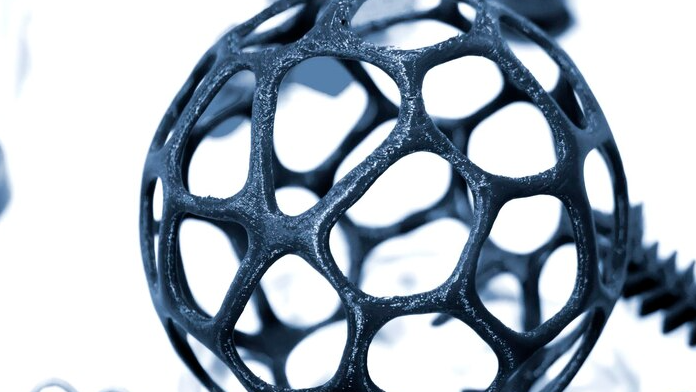3D printing materials

An overview of different types of filaments and their properties.
3D printing materials, also known as filaments, are the materials used to create physical objects using a 3D printer. There are several types of filaments available for 3D printing, each with their own unique properties and applications. Here is an overview of some of the most commonly used filaments:
- PLA (Polylactic Acid) – PLA is one of the most popular 3D printing materials. It is made from renewable resources and is biodegradable, making it an environmentally-friendly option. PLA is easy to use, has a low melting point, and is ideal for printing detailed objects. However, it can be brittle and may not be suitable for objects that will be exposed to high temperatures or stress.
- ABS (Acrylonitrile Butadiene Styrene) – ABS is a strong and durable filament that is often used to create functional objects. It has a high melting point and is resistant to impact and heat. However, it can be difficult to print with due to its tendency to warp and emit fumes during printing.
- PET (Polyethylene Terephthalate) – PET is a strong and lightweight filament that is commonly used to create functional parts. It has a high melting point and is resistant to impact and moisture. However, it can be difficult to print with due to its tendency to warp.
- Nylon – Nylon is a strong and durable filament that is ideal for creating flexible and functional objects. It has a high melting point and is resistant to impact and abrasion. However, it can be difficult to print with due to its tendency to absorb moisture and warp.
- TPU (Thermoplastic Polyurethane) – TPU is a flexible and rubber-like filament that is ideal for creating objects that require a high level of flexibility, such as phone cases and toys. It has a low melting point and is resistant to impact and abrasion. However, it can be difficult to print with due to its tendency to string and warp.
- PVA (Polyvinyl Alcohol) – PVA is a water-soluble filament that is commonly used as a support material. It dissolves in water, making it easy to remove from the final print. PVA is ideal for creating complex objects that require support structures. However, it can be expensive and may require special storage conditions to prevent moisture absorption.
These are just a few examples of the many different filaments available for 3D printing. When choosing a filament, it’s important to consider the desired properties of the final object and the printing capabilities of your 3D printer.