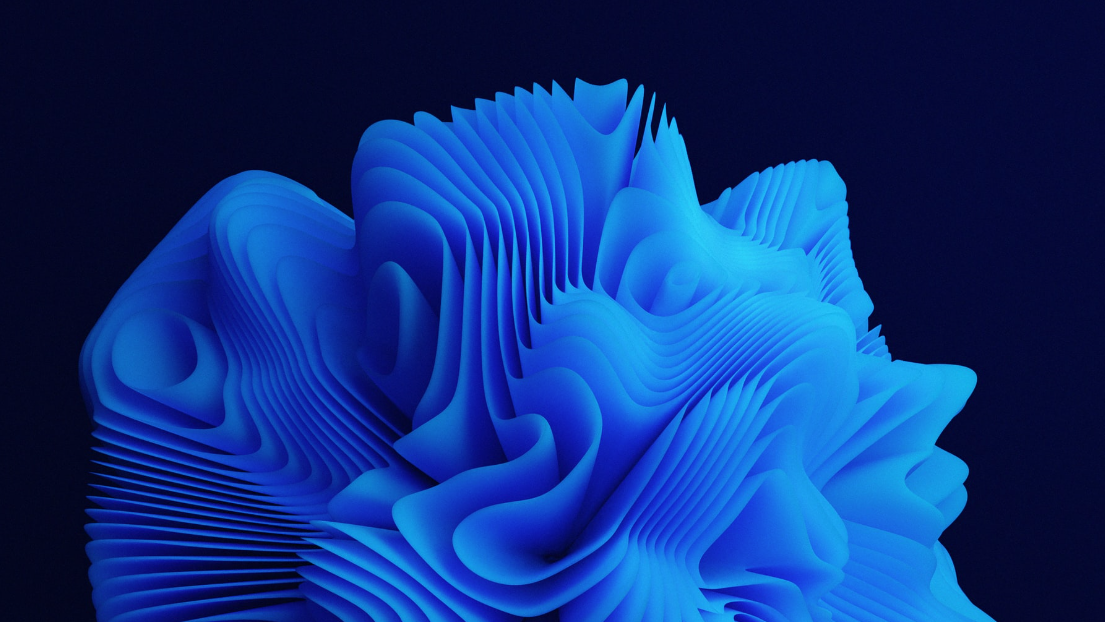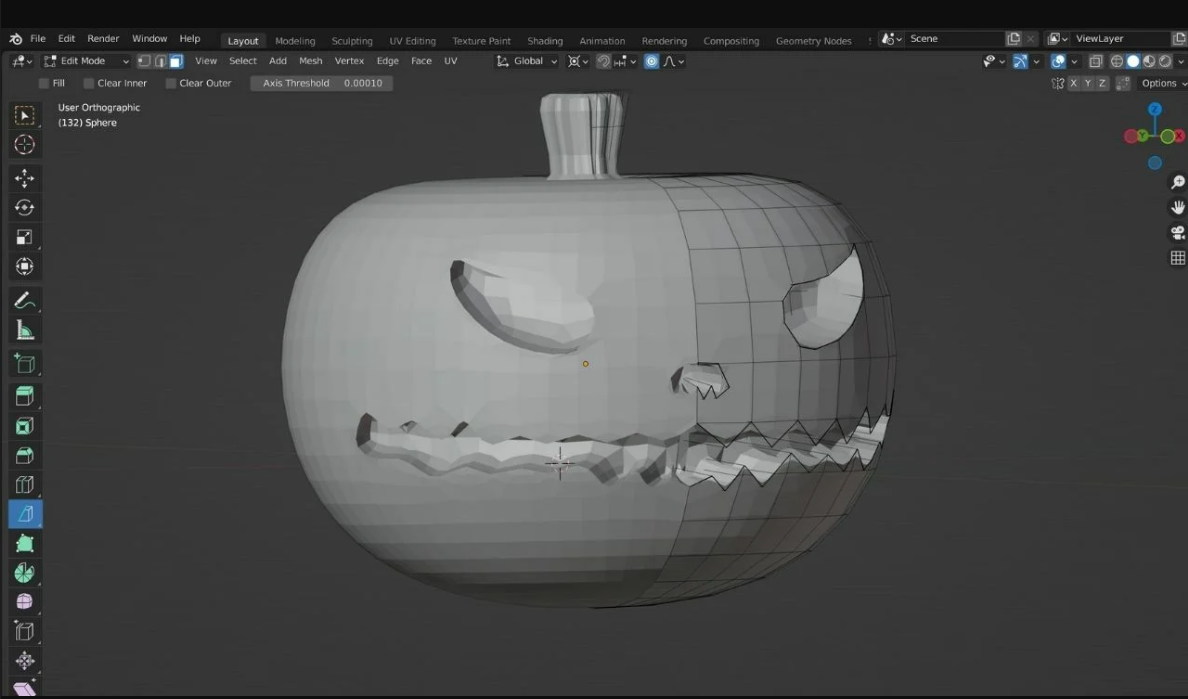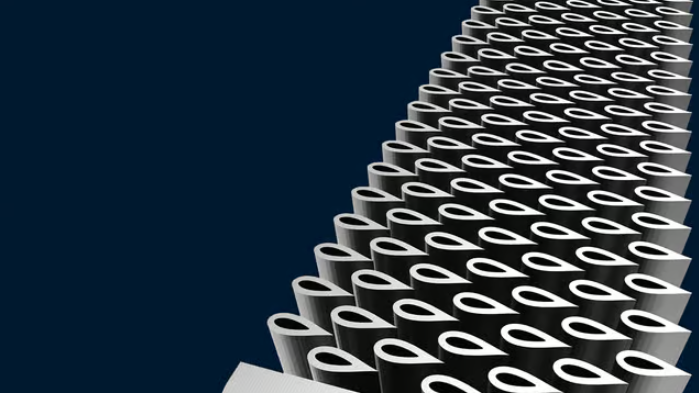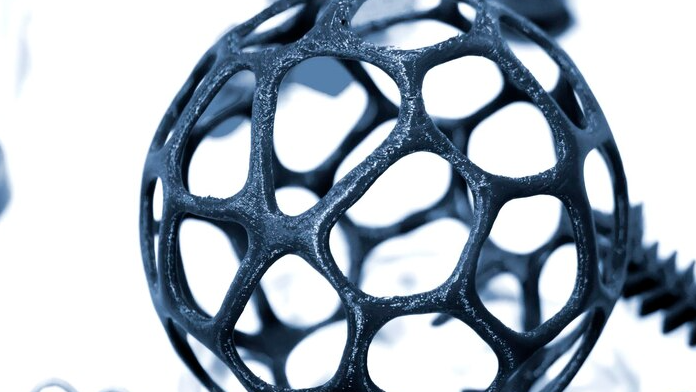The future of 3D printing

Exciting developments in the field and its potential applications.
The future of 3D printing is incredibly promising, with many exciting developments in the field and a vast range of potential applications. Here are some of the most significant developments and potential applications:
- Bioprinting: 3D printing is being used to create living tissues, organs, and even bones. This technology has the potential to revolutionize the field of medicine, allowing doctors to create custom implants and prosthetics for their patients.
- Construction: Large-scale 3D printing is being used to build houses, bridges, and other structures. This technology could significantly reduce the cost and time needed to build infrastructure.
- Food printing: 3D printers are being used to print food, creating intricate designs and shapes that would be impossible with traditional cooking methods. This technology has the potential to revolutionize the food industry, allowing chefs to create unique dishes that are visually stunning.
- Aerospace: 3D printing is being used to create lightweight, high-strength parts for airplanes and spacecraft. This technology could significantly reduce the weight of these vehicles, making them more fuel-efficient and reducing their carbon footprint.
- Fashion: 3D printing is being used to create customized, one-of-a-kind fashion items, including clothing, shoes, and jewelry. This technology has the potential to transform the fashion industry, allowing designers to create unique pieces that are tailored to individual customers.
- Education: 3D printing is being used in classrooms to teach students about science, engineering, and design. This technology allows students to create physical models of their ideas, helping them to better understand complex concepts.
- Art: 3D printing is being used to create intricate sculptures and other art pieces that would be impossible to create using traditional methods. This technology has the potential to transform the art world, allowing artists to create pieces that are more complex and detailed than ever before.
Overall, the future of 3D printing is incredibly exciting, with numerous potential applications across a wide range of industries. As the technology continues to develop, we can expect to see even more innovative uses for 3D printing in the years ahead.