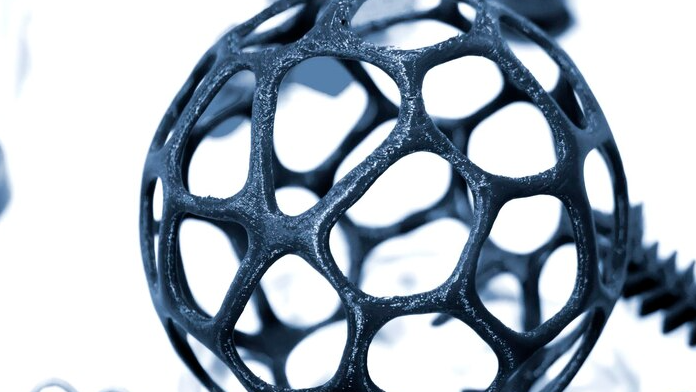3D design basics
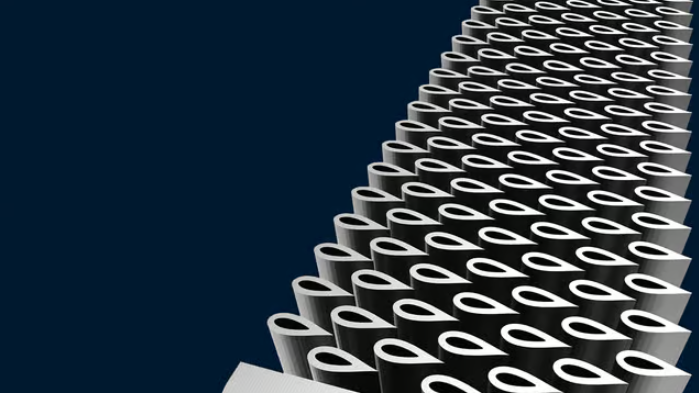
Creating your first 3D model with simple CAD software.
Creating your first 3D model can be a rewarding and exciting experience. Here are some basic steps to get started:
- Choose a CAD (Computer-Aided Design) software: There are many CAD software programs available, some free and some paid. Examples of free software include Tinkercad and Fusion 360, while paid options include SolidWorks and AutoCAD. Choose a software that fits your budget and level of experience.
- Understand the software interface: Spend some time exploring the software and understanding the basic tools available. Look for tutorials or user guides online to help you get started.
- Choose your object: Decide what you want to model. It’s a good idea to start with something simple, like a cube or a cylinder.
- Create your basic shape: Using the software’s basic shapes tools, create your chosen shape. For example, in Tinkercad, you can choose a cube from the shape library, adjust its dimensions, and then place it on the workplane.
- Edit your shape: Use the software’s editing tools to modify your basic shape. For example, you can use the push/pull tool to create an extrusion or the rotate tool to create a twist.
- Add details: Use the software’s additional tools to add details to your model. For example, you can use the hole tool to create a hole in your object or the fillet tool to add rounded edges.
- Export your model: Once you’ve finished creating your model, export it in a suitable file format. The most common file formats for 3D printing are STL and OBJ.
- Prepare your model for printing: If you plan to 3D print your model, you may need to prepare it for printing using a slicer software. This involves slicing the model into layers and adding supports if necessary.
These are some basic steps to create your first 3D model with simple CAD software. Remember to start with a simple object and take your time to learn the software’s tools and features.